AudioButcher
A downloadable tool for Windows, macOS, and Linux

AudioButcher is a program that randomizes segments of imported audio for a defined amount of time.
Features:
- Savable scrambler presets,
- Out-of-box WAV, MP3, OGG, and FLAC file support,
- 5 random distributions,
- Automatic slice detection,
- Speed variations,
- Segment sustain,
- Loop randomization,
- Average start times,
...and total control over each parameter!
Brought to you by the AudioButcher Team:
- Developers: auspicious_mika, MightInvisible, osdwa, Shriki, vanpassinby, ZachMan
- Testing: 22poptartz, Adenium, AnnoyedPizza, braslra, Guhadeen, Hffirbi, Magnus Clyde, Personal Pong
This program is open-source --- The source code can be found over on the GitHub repository.
We also have a community over on Discord! New logo (v4.0.0-p and later) made by vanpassinby
New logo (v4.0.0-p and later) made by vanpassinby Old logo (v3.0.0-p and earlier) made by ZachMan
Old logo (v3.0.0-p and earlier) made by ZachMan
Download
Download
AudioButcher 4.0.0-p (Windows release) 110 MB
Download
AudioButcher 4.0.0-p (Windows pared release) 32 MB
Download
AudioButcher 4.0.0-p (Mac release) 122 MB
Download
AudioButcher 4.0.0-p (Linux release - x86-64) 133 MB
Download
AudioButcher v3.0.0-p 94 MB
Download
AudioButcher v3.0.0-p (Pared release) 23 MB
Download
AudioButcher v2.2.3-p 90 MB
Download
AudioButcher v2.2.3-p (Pared release) 22 MB
Download
AudioButcher v2.2.2-p
Download
AudioButcher v2.2.2-p (Pared release) 22 MB
Download
AudioButcher v2.2.1-p 87 MB
Download
AudioButcher v2.2.1-p (pared) 22 MB
Download
AudioButcher v2.2.0-p 87 MB
Download
AudioButcher v2.2.0-p (Pared release) 21 MB
Download
AudioButcher v2.1.0-p (Windows release) 9.6 MB
Download
AudioButcher v2.1.0-p (Mac release) 7.5 MB
Install instructions
Installing FFmpeg is recommended (for newer versions) --- it enables support for additional media formats.
You can download FFmpeg here.
IF YOU ARE ON MAC AND ARE DOWNLOADING THE LATEST VERSION OF AUDIOBUTCHER:
- If macOS refuses to open AB, go to System Preferences > Security & Privacy, and unblock it.
- Also, it's okay for AB's icon to show up and then disappear for a while. AB will launch later.
Development log
- Version 4.0.0 public releaseOct 25, 2025
- Version 3.0.0 Public ReleaseSep 25, 2023
- Version 2.2.3 -- Last 2.X Version of AudioButcherApr 20, 2023
- Version 2.2.2 release -- Happy birthday Audiobutcher!Mar 20, 2023
- Version 2.2.1 released -- Minor, but important fixesDec 27, 2022
- Version 2.2.0 public release!Nov 27, 2022
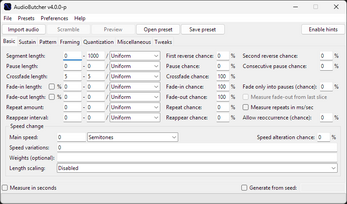
Comments
Log in with itch.io to leave a comment.
Thank you, It finally works after a year of waiting!
Can you also add back the backmasking and other features from the old versions please?
May you also add something that lets you scramble audio like in stage 4 of APMC and something like the droning sounds of the haunted ballroom trilogy? Please and thank you!
Hi. Most of the features are still here, but they have been renamed and the parameters have been rearranged.
Backmasking, Note extension -> Sustain
Stumbling -> Pattern & Loop
Looping (as in v3.0) -> Framing (kinda)
This is amazing!
still wont work even though i install ffmpeg
please answer
If you're on Mac you need to drag the Unix executable into the Terminal; if you're on Windows you might need to do something similar (?)
im on mac but whats unix
hello
until 2025, it STILL. DOES. NOT. WORK.
please help.
its good but it sadly wont open on my macbook, when i open it, it only shows the raw data of it in TextEdit
That's what I had trouble with for a couple months. What I eventually did was drag the Unix executable into the Terminal and hit enter. Unfortunately since Apple is dumb, they'll say it wasn't opened because of privacy issues, but all you need to do is go into System Settings >> Privacy & Security (You'll need to scroll down) >> Then it'll show you a message box saying AudioButcher wasn't opened because it couldn't be confirmed it was free from malware; just hit the "Open Anyway" box. You'll need to drag the Unix executable into the terminal again and this time it'll have a pop-up saying to open anyway, and it'll ask you for your password or Touch ID to verify. After you've done all that, it should open!
i dont know how to install
and has it worked for you?
Yay
I hope someone make a tutorial for this, I have no idea what half of this stuff is. I'm just putting random values in and praying... amazing tool!
i love this program so mush- thank you <3
it didnt really launch for me.
for some reason, every time i try to download a version, it either brings me to a virus automatically, or works the first time, and turns into a virus the next day. could you fix this problem so i don't have to go to command prompt every day to force delete the file?
if you want to say that i don't have ffmpeg, just know that i DO have it and it still doesn't work, so it's not that.
exact same thing for me
do you have a stubborn antivirus?
I've tried everything and it just brings me to a code when I click the file. I am terrible at tech so forgive me if I'm in the wrong, what do I do? lol